|
◆ JUNOS - OSPFの設定 - シングルエリア
JUNOSでのOSPF設定では、RIPのように経路情報の通知や受信のためにグループ作成は必要なくて
Cisco IOSのOSPF設定のように、有効化したいI/Fを指定することで経路の送受信が可能となります。
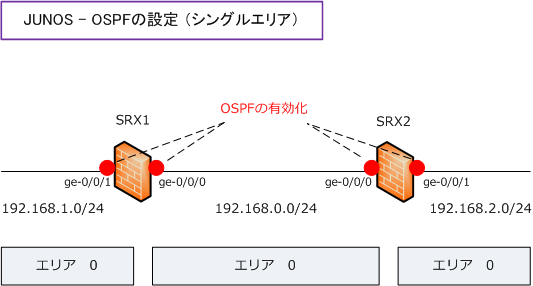
◆ SRX1 - ge-0/0/0 と ge-0/0/1 のインターフェースでのOSPF有効化とエリア 0 の割り当て
root@SRX1# set protocols ospf area 0.0.0.0 interface ge-0/0/0
root@SRX1# set protocols ospf area 0.0.0.0 interface ge-0/0/1
|
◆ SRX2 - ge-0/0/0 と ge-0/0/1 のインターフェースでのOSPF有効化とエリア 0 の割り当て
root@SRX2# set protocols ospf area 0.0.0.0 interface ge-0/0/0
root@SRX2# set protocols ospf area 0.0.0.0 interface ge-0/0/1
|
以上の設定だけで経路情報がやり取りされて、192.168.1.0/24と192.168.2.0/24間の通信を行えます。
設定上の注意点は大きく2つあります。エリア指定の際には 0.0.0.0 と指定することが推奨であることと、
インターフェース指定時に ge-0/0/0.1 のように、論理インターフェースを指定しない場合、JUNOSは
デフォルトで unit0 とみなすのでVLANタギングしている場合などは明示的に指定するようにしましょう。
1. The JUNOS converts area 0 to its proper dotted decimal notation ( 0.0.0.0
)
2. Specify the appropriate logical interface. If the logical unit is not
specified, the JUNOS assumes unit 0.
root@SRX# set protocols ospf area 0.0.0.0 interface ge-0/0/0.0
root@SRX# set protocols ospf area 0.0.0.0 interface ge-0/0/1.0
|
OSPFを有効化する設定方法にはもう1パターンあります。全てのインターフェースでOSPFを有効化し
その後に特定のインターフェースを無効化する方法。設定例では 0/0/2.0 以外は全て有効化しています。
root@SRX# set protocols ospf area 0.0.0.0 interface all
root@SRX# set protocols ospf area 0.0.0.0 interface ge-0/0/2 disable
|
最後に、OSPFネイバーが存在しないインターフェースではOSPFのHelloパケットを送信する必要が
ないことからパッシブインターフェースの設定を行うようにしましょう。loopbackなどにも忘れずに。
設定例 : パッシブインターフェースの設定 - Use the passive option to prohibit adjacency formation.
root@SRX# set protocols ospf area 0.0.0.0 interface lo0 passive
root@SRX# set protocols ospf area 0.0.0.0 interface ge-0/0/1 passive
|
◆ show ospf neighbor
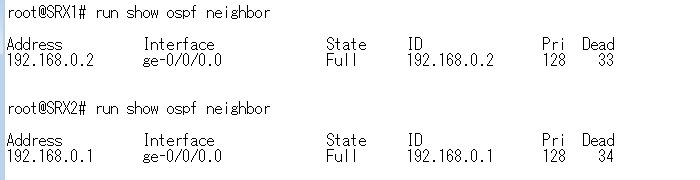
| 項目 |
説明 |
| Address |
The address of the neighbor. |
| Interface |
The interface through which the neighbor is reachable. |
| State |
The State of the neighbor, which can be Attempt, Down, Exchange, Exstart,
Full, Init, Loading, 2Way. |
| ID |
The router ID of the neighbor. |
| Pri |
The Priority of the neighbor to become the designated router,
used only on broadcast networks during designated router elections. |
| Dead |
The number of seconds until the neighbor becomes unreachable. |
◆ show ospf database
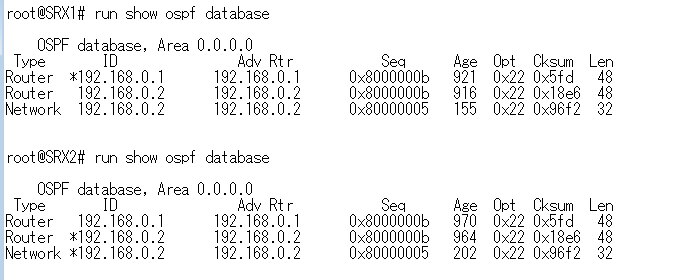
◆ show route
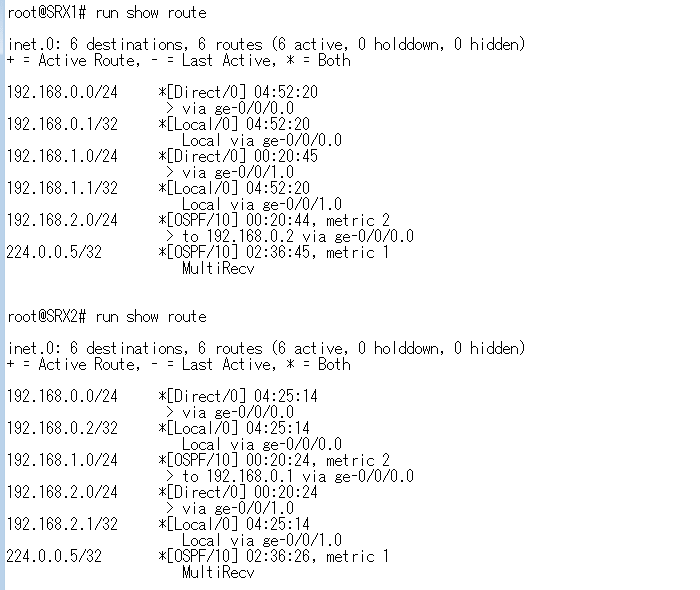
|