|
◆ Catalyst4500-X VSSの設定 - スイッチプライオリティの設定
◇ スイッチプライオリティの設定
If you boot both switches simultaneously, the switch configured as Switch
1 boots as VSS active
and the one with Switch 2 boots as VSS standby. If priority is configured, the higher priority switch becomes active.
If you boot only one switch, the VSL ports remain inactive, and the switch
boots as VSS active.
When you subsequently boot the other switch, the VSL links become active,
and the new switch boots
as the VSS standby switch. Because preemption is not supported, if a VSS active is already running,
the peer switch would always receive the VSS standby role, even if its
priority is higher than that of the active switch.
Configures the priority for the switch. The switch with the higher priority
assumes the VSS active role.
The range is 1 (lowest priority) to 255 (highest priority); the default is 100.
◆ SW1 の設定(SW2はデフォルトの 100 とする)
SW1(config)# switch virtual domain 100
SW1(config-vs-domain)# switch 1 priority 200
|
◆ Catalyst4500-X VSSの設定 - デュアルアクティブとは
VSLに障害が発生した場合、Standby機ではActive機のシャーシ状態を判断できなくなります。その結果、
Standby機ではActive機に障害が発生したと判断して、Standby機はActive機の役割を引き継ごうとします。
元のActive機が動作可能な場合、両方のシャーシがActive状態になってしまいます・・。この状態のことを
デュアルアクティブと言います。この状態では両シャーシで同じIPアドレス、SSHキー、STPブリッジIDが
使用されるため、ネットワークが不安定な状態になる可能性があります。
デュアルアクティブを回避するために、VSSでは以下の3つのプロトコルをサポートしています。
① Enhanced PAgP ② IP Bidirectional Forwarding Detection (BFD) ③ VSLP dual-active fast-hello
Catalyst4500-Xでは①と③がサポートされています。両方に言えることはVSLリンクとは別のリンクを設け
VSLリンクの障害発生時に、そのリンクを介してActive機とStandby機の状態を確認しているということです。
① Enhanced PAgPの実装
ePAgPを使用する場合、MECリンクを介してPAgPメッセージをやり取りを行う必要があるため、PAgP
対応の隣接スイッチが必要となり、その隣接スイッチとPAgPによるEtherChannel接続が必要となります。
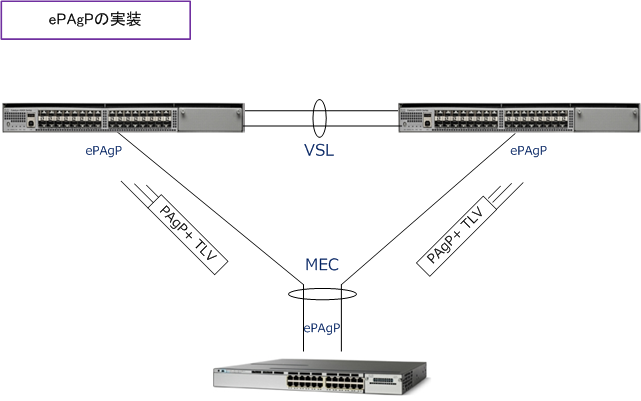
② VSLP dual-active fast-hello
VSLP dual-active fast-helloを使用する場合は、Active機とStandby機を直結するリンクを別途設けて、
そのバックアップリンクを介して特別なhelloメッセージのやりとりをして状態監視を行います。ePAgPに
比べて高速でありシンプルな実装であることが利点。また、ePAgPを使用できないネットワーク構成等で
実装させます。例えば、スタック構成のCatalystスイッチとVSS構成のC4500-XとがEtherChannelを使用
する場合、StackスイッチではPAgPを使用できないため、このVSLP dual-active fast-helloの実装が必須。
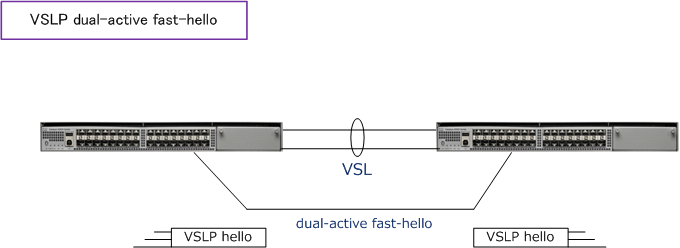
◆ Catalyst4500-X VSSの設定 - デュアルアクティブの設定
◇ Dual-Active Detectionの設定 - ePAgP
If enhanced PAgP is running on the MECs between the VSS and its access
switches, the VSS can use
enhanced PAgP messaging to detect a dual-active scenario.By default, PAgP
dual-active detection is enabled.
However, the enhanced messages are only sent on port channels with trust
mode enabled. You must configure
trust mode on the port channels that will detect PAgP dual-active detection.
By default, trust mode is disabled.
◆ VSSを形成したスイッチ - ePAgPの設定
C4500-VSS(config)# interface TenGigabitEthernet 1/1/15
C4500-VSS(config-if)# switchport mode trunk
C4500-VSS(config-if)# channel-group 11 mode desirable
C4500-VSS(config)# interface TenGigabitEthernet 2/1/15
C4500-VSS(config-if)# switchport mode trunk
C4500-VSS(config-if)# channel-group 11 mode desirable
C4500-VSS(config)# interface port-channel 11
C4500-VSS(config-if)# shutdown
C4500-VSS(config)# switch virtual domain 100
C4500-VSS(config-vs-domain)# dual-active detection pagp
C4500-VSS(config-vs-domain)# dual-active detection pagp trust channel-group 11
C4500-VSS(config)# interface port-channel 11
C4500-VSS(config-if)# no shutdown
|
If PAgP dual-active detection is enabled, you must place the port channel
in administrative down state before changing
the trust mode. Use the shutdown command in interface configuration mode for the port channel. Remember
to use the
no shutdown command to reactivate the port channels when you are finished configuring trust mode on the port channel.
◇ Dual-Active Detectionの設定 - Fast-Hello
・ You can configure a maximum of four I/Fs on each chassis to connect
with the other chassis in dual-active I/F pairs.
・ Each interface must be directly connected to the other chassis and must
not be a VSL link.
・ Each interface must be a physical port. Logical ports such as an SVI are not supported.
・ Configuring fast hello dual-active mode will automatically remove all
existing configuration from the interface
and will restrict the interface to fast hello dual-active configuration commands.
・ Unidirectional link detection (UDLD) will be disabled on fast hello
dual-active interface pairs.
◆ VSSを形成したスイッチ - Fast-Helloの設定
C4500-VSS(config)# switch virtual domain 100
C4500-VSS(config-if)# dual-active detection fast-hello
C4500-VSS(config)# interface TenGigabitEthernet 1/1/10
C4500-VSS(config-if)# dual-active fast-hello
C4500-VSS(config)# interface TenGigabitEthernet 2/1/10
C4500-VSS(config-if)# dual-active fast-hello
|
【 設定時に出力されるメッセージ 】
%SPANTREE-6-PORTDEL_ALL_VLANS: TenGigabitEthernet1/1/10 deleted from all Vlans
%SPANTREE-6-PORTDEL_ALL_VLANS: STANDBY:TenGigabitEthernet1/1/10 deleted
from all Vlans
【 自動的に追加されるコンフィグ 】
switchport mode access
switchport nonegotiate
【 Dual-active fast-hello インターフェース接続時に出力されるメッセージ 】
%C4K_IOSINTF-5-TRANSCEIVERINSERTED: Slot=1 Port=10: Transceiver has been inserted
%FASTHELLO-5-FH_UP: Fast-Hello interface Te1/1/10 status changed to link
up
%FASTHELLO-5-FH_UP: Fast-Hello interface Te2/1/10 status changed to link
up
%FASTHELLO-5-FH_DUAL_ACTIVE_CAP: Fast-Hello interface Te1/1/10 became dual-active detection capable
%FASTHELLO-5-FH_UP: STANDBY: Fast-Hello interface Te2/1/10 status changed
to link up
%FASTHELLO-5-FH_DUAL_ACTIVE_CAP: STANDBY: Fast-Hello interface Te2/1/10
became dual-active detection capable
%FASTHELLO-5-FH_UP: STANDBY: Fast-Hello interface Te1/1/10 status changed to link up
|
Catalyst4500Xでは、デュアルアクティブ回避の
ために、上記で紹介したePAgPとFast-helloに
対応しています。どちらを使用するのが推奨かは
Ciscoのサイトに書かれていませんが、設計上や
運用上の分かり易さという観点ではFast-helloが
優れているかと思います。また、C4500-Xと接続
するスイッチがスタック構成である場合、ePAgP
を使用できないので、必然的にFast-helloが必要。
ちなみに、これらの実装はチャネル接続された
リンクが全断した場合に使用されるリンクである
ので、二重障害発生時の問題回避のための実装。
|
|
|