|
◆ Catalyst4500-X VSS設定例 その1
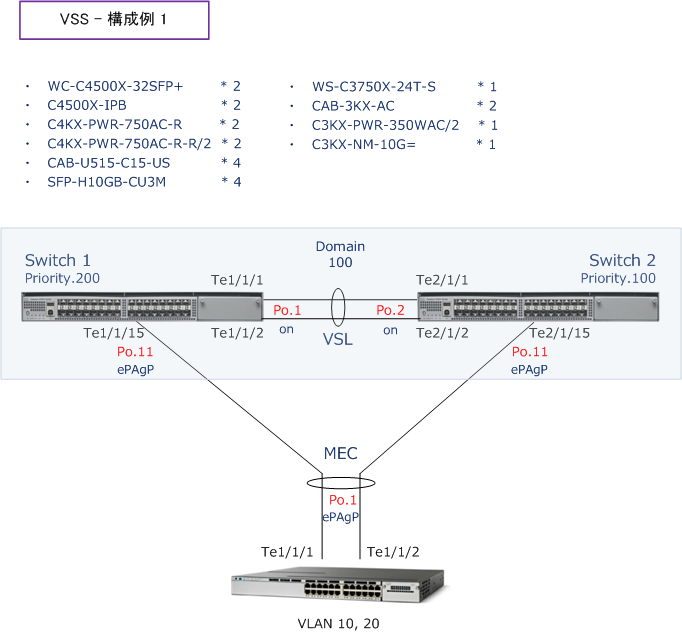
◆ boot時に使用するIOS-XEイメージの指定(SW1 と SW2 とで同じものを指定する)
| SW1(config)# boot system flash bootflash:/cat4500e-universalk9.SPA.03.05.00.E.152-1.E.bin |
| SW2(config)# boot system flash bootflash:/cat4500e-universalk9.SPA.03.05.00.E.152-1.E.bin |
◆ ドメインとプライオリティ設定
SW1(config)# switch virtual domain 100
SW1(config-vs-domain)# switch 1
SW1(config-vs-domain)# switch 1 priority 200
|
SW2(config)# switch virtual domain 100
SW2(config-vs-domain)# switch 2
|
◆ VSLリンクの設定
SW1(config)# interface port-channel 1
SW1(config-if)# switchport
SW1(config-if)# switch virtual link 1
SW1(config-if)# no shutdown
SW1(config)# interface range TenGigabitEthernet 1/1 - 2
SW1(config-if-range)# channel-group 1 mode on
|
SW2(config)# interface port-channel 2
SW2(config-if)# switchport
SW2(config-if)# switch virtual link 2
SW2(config-if)# no shutdown
SW2(config)# interface range TenGigabitEthernet 1/1 - 2
SW2(config-if-range)# channel-group 2 mode on
|
◆ SW1とSW2のコンバート
| SW1# switch convert mode virtual |
| SW2# switch convert mode virtual |
SW1 : Initializing as Virtual Switch ACTIVE processor
SW2 : Initializing as Virtual Switch STANDBY processor
以降、Standby機でのコンソール設定はできなくなる。管理ポートの設定もActive機の設定が踏襲される。
SW1-standby>
Standby console disabled.
Valid commands are: exit, logout
◆ VSSを形成したスイッチ - ePAgPの設定 for MEC
SW1-VSS(config)# interface TenGigabitEthernet 1/1/15
SW1-VSS(config-if)# switchport
SW1-VSS(config-if)# switchport mode trunk
SW1-VSS(config-if)# switchport trunk allowed vlan 10,20
SW1-VSS(config-if)# switchport nonegotiate
SW1-VSS(config-if)# channel-group 11 mode desirable
SW1-VSS(config)# interface TenGigabitEthernet 2/1/15
SW1-VSS(config-if)# switchport
SW1-VSS(config-if)# switchport mode trunk
SW1-VSS(config-if)# switchport trunk allowed vlan 10,20
SW1-VSS(config-if)# switchport nonegotiate
SW1-VSS(config-if)# channel-group 11 mode desirable
SW1-VSS(config)# interface port-channel 11
SW1-VSS(config-if)# shutdown
SW1-VSS(config)# switch virtual domain 100
SW1-VSS(config-vs-domain)# dual-active detection pagp
SW1-VSS(config-vs-domain)# dual-active detection pagp trust channel-group 11
SW1-VSS(config)# interface port-channel 11
SW1-VSS(config-if)# no shutdown
|
◆ インターフェースVLANの作成
SW1-VSS(config)# spannning-tree mode rapid-pvst
SW1-VSS(config)# vlan 10
SW1-VSS(config)# vlan 20
SW1-VSS(config)# ip routing
SW1-VSS(config)# interface vlan 10
SW1-VSS(config-if)# ip address 192.168.10.1 255.255.255.0
SW1-VSS(config-if)# no shutdown
SW1-VSS(config)# interface vlan 20
SW1-VSS(config-if)# ip address 192.168.20.1 255.255.255.0
SW1-VSS(config-if)# no shutdown
|
◆ C4500XとC3750Xを接続した時に出力されるメッセージ
%C4K_IOSINTF-5-TRANSCEIVERINSERTED: Slot=1 Port=15: Transceiver has been
inserted
%EC-5-BUNDLE: Interface TenGigabitEthernet1/1/15 joined port-channel Port-channel11
%EC-5-BUNDLE: STANDBY:Interface TenGigabitEthernet1/1/15 joined port-channel Port-channel11
%C4K_IOSINTF-5-TRANSCEIVERINSERTED: Slot=11 Port=15: Transceiver has been
inserted
CDP-EV: RCVD CDP packet on TenGigabitEthernet1/1/15 with len
CDP Packet Process DONE
%EC-5-BUNDLE: Interface TenGigabitEthernet2/1/15 joined port-channel Port-channel11
%EC-5-BUNDLE: STANDBY:Interface TenGigabitEthernet2/1/15 joined port-channel
Port-channel11
以下のコンフィグレーションはCatalyst3750X側のコンフィグです。10GのモジュールでC3KX-NM-10G、
またはC3KX-SM-10Gを使用した場合の設定例です。NetFlowを使用する要件がない場合には、コスト的に
C3KX-NM-10Gを使用することをお勧めします。
interface TenGigabitEthernet1/1/1
switchport trunk encapsulation dot1q
switchport trunk allowed vlan 10,20
switchport mode trunk
switchport nonegotiate
channel-group 1 mode desirable
interface TenGigabitEthernet1/1/2
switchport trunk encapsulation dot1q
switchport trunk allowed vlan 10,20
switchport mode trunk
switchport nonegotiate
channel-group 1 mode desirable
|
|