|
◆ Cisco ISE - CSR発行
CAからサーバ証明書を発行させるために、先ずISE側でCSRを発行します。
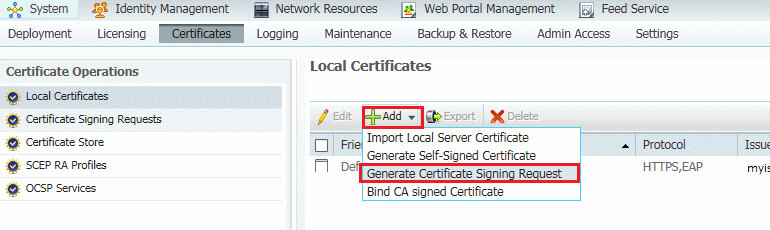
Certificate Subjectには「CN=myise.infraexpert.com」という書き方以外に
「CN=myise,DC=infraexpert, DC=com」という書き方もあります。設計手法に合わせて入力しましょう。
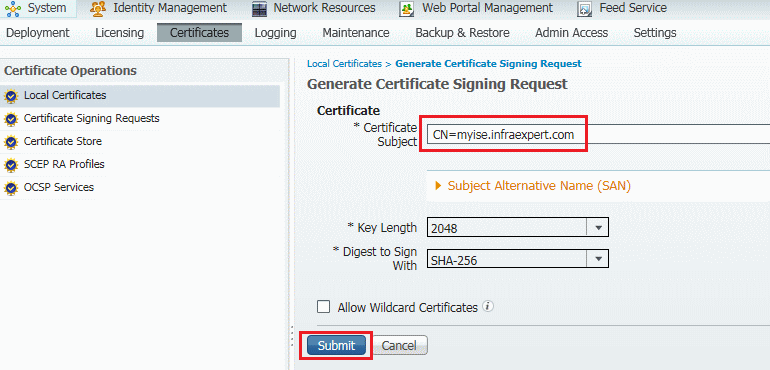
CSRが発行されたことが確認できます。
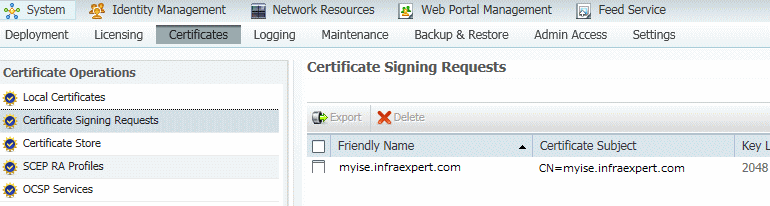
CSRを発行するために「Export」を行います。
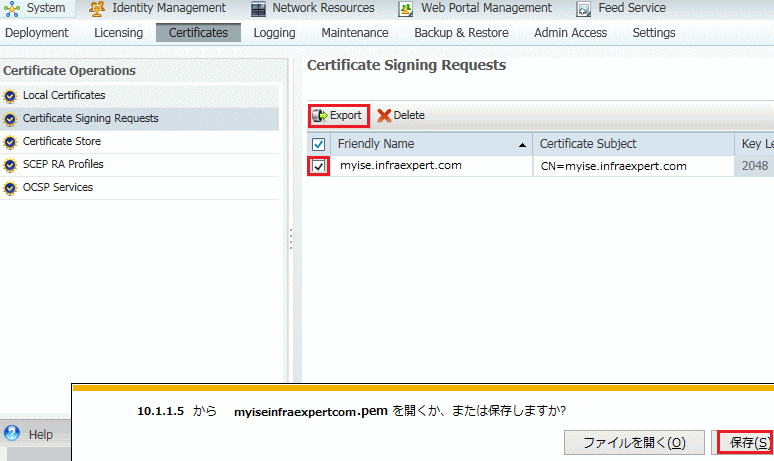
◆ Windows Server ADCSでのサーバ証明書の発行、ルート証明書の発行
以下のCisco ISEでのサーバ証明書のインストールとルート証明書のインストール設定を行う前に、事前に
Windows Server AD証明書サービスでのサーバ証明書の発行とルート証明書の発行を行う必要があります。
◆ Cisco ISE - CAで発行した(CAで署名された)サーバ証明書のインストール
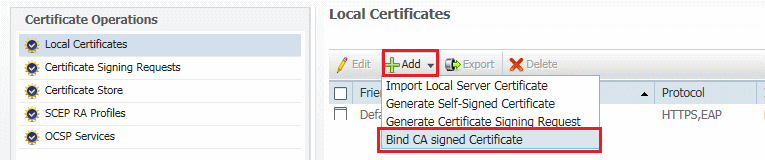
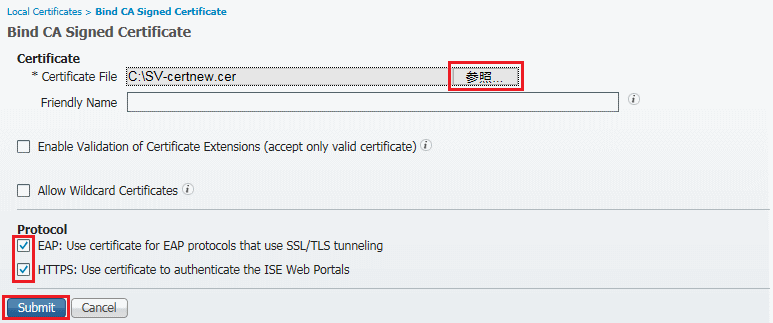
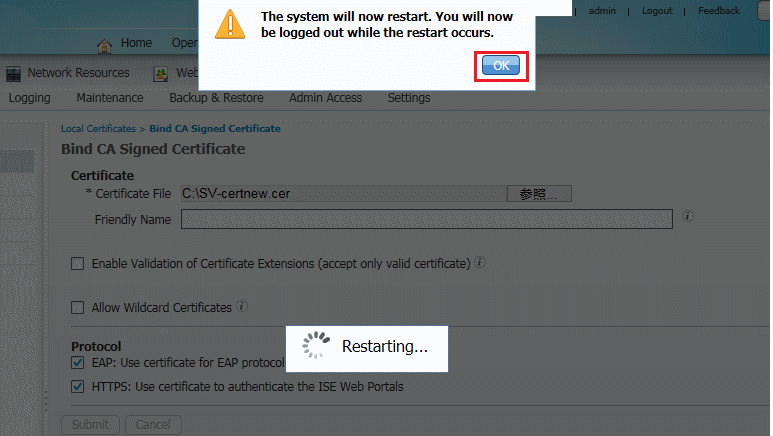
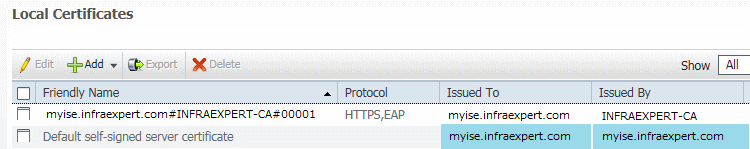
◆ Cisco ISE - CAで発行した(CAで署名された)ルート証明書のインストール
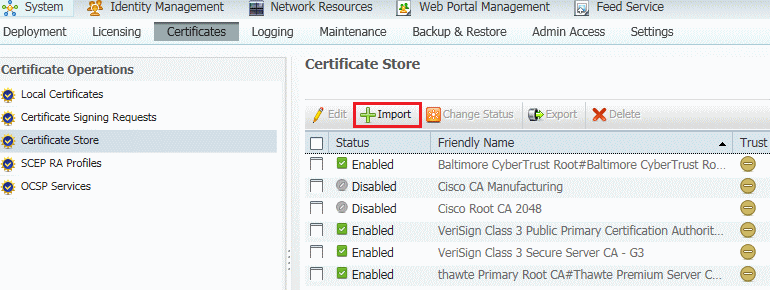
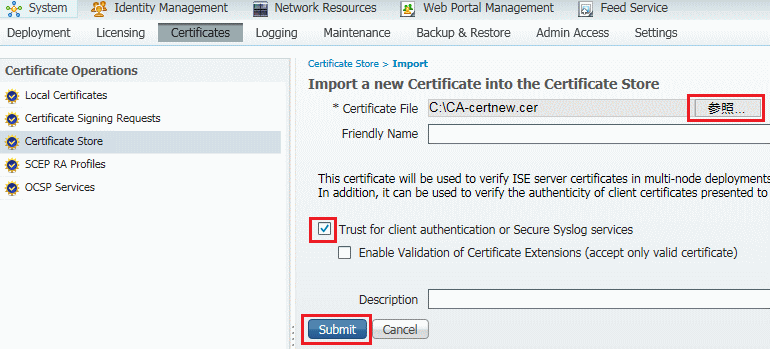
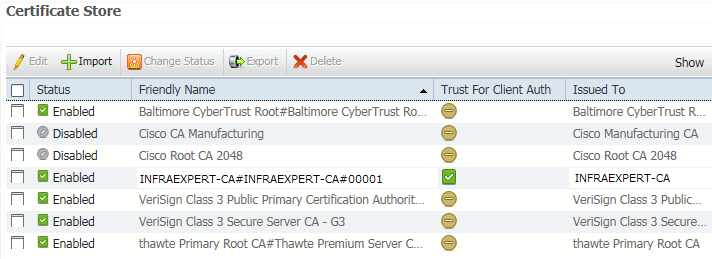
◇ Trust for client authentication or Secure Syslog services
This certificate will be used to verify ISE server certificates in multi-node deployments, for validating LDAP secure
authentication connections and for secure syslog services.In addition,
it can be used to verify the authenticity of
client certificates presented to ISE (for EAP-TLS and administrative authentication)
by checking the box below:
|