|
◆ Anycast RP - MSDPの設定
AnycastRPを動作させるために、マルチキャストルーティングを有効化します。
◆ マルチキャストルーティングの有効化
(config)# ip multicast-routing
次に、インターフェースでPIM-SMを有効にします。
◆ マルチキャストパケットを転送させたいインターフェースでPIM-SMを有効化
(config)# interface interface-id
(config-if)# ip pim sparse-mode
次に、複数のRPにAnycastアドレス(共有する同じアドレス)を設定します。なお設定上の注意点があります。
AnycastアドレスがOSPFやBGPで使用しているルータIDになってしまうと、ルータIDの重複が発生してしまい
正常にルーティングできないため、OSPFやBGPのルータIDでこのAnycast RPのアドレスが選ばれないように
するために、OSPFやBGPの設定で事前にスタティックにrouter-idを設定しておくことが重要です。
◆ Anycast RPのIPアドレス設定
(config)# interface loopback loopback-id
(config-if)# ip address ipaddress 255.255.255.255
次に、ルーティングプロトコルでAnycast RPのIPアドレスをアドバタイズします。
次に、各マルチキャストルータでAnycast RPのIPアドレスを、RPのアドレスとして設定します。RPアドレスの
設定方法はスタティックRP、Auto-RP、BSRのいずれの方法でも問題ありません。
最後に、RPの間でMSDPピアを確立させます。
◆ MSDPピアの有効化
(config)# ip msdp peer ipaddress connected-source interface-id
| コマンド引数 |
説明 |
| ipaddress |
MSDPピアのIPアドレスを指定( Anycast RPのIPアドレスではない! ) |
| interface-id |
MSDPパケットの送信元IPアドレスとして使用したいインターフェースを指定 |
マルチキャストパケットをSAメッセージでカプセル化して送信する場合、デフォルトで「Originator ID」は
RPアドレスとなっています。必要に応じて、この値をインターフェースを指定して変更する必要があります。
◆ 発信元デバイスのinterfaceのアドレスとなるように、SAメッセージ内のRPアドレスを設定
(config)# ip msdp originator-id interface-id
Anycast RPでMSDPピアの設定をする上で、見落としやすい重要な設定なのでCCOから原文を抜粋します。
The ip msdp originator-id identifies an interface type and number to be used as the RP address in
an SA message.
Use this command if you want to configure a logical RP. Because only RPs
and MSDP border routers originate SAs,
there are times when it is necessary to change the ID used for this purpose.
If both the ip msdp border sa-address and ip msdp originator-id commands are configured the address derived from
the ip msdp originator-id command determines the address of the RP to be
used in the SA message.
◆ Anycast RP - MSDPの設定例
下図を前提に設定例を紹介します。コンフィグ設定を簡素化するためにRPはスタティックRPで設定します。
物理インターフェースのIPアドレス設定、PIM-SMの設定などは省略します。
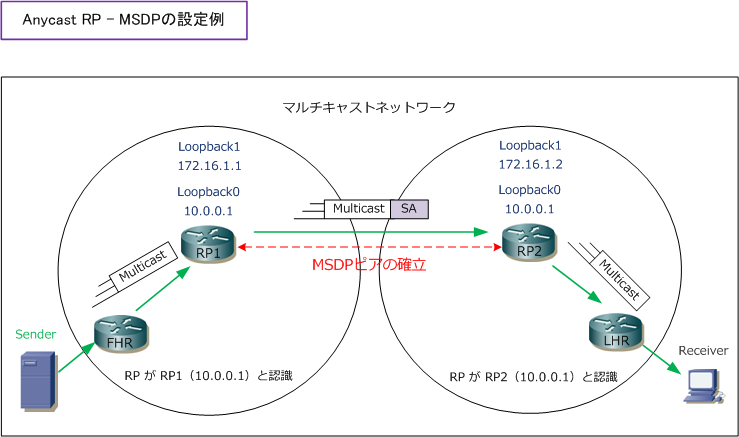
R1(config)# ip multicast-routing
R1(config)# interface loopback0
R1(config-if)# ip address 10.0.0.1 255.255.255.255
R1(config)# interface loopback1
R1(config-if)# ip address 172.16.1.1 255.255.255.255
R1(config)# ip msdp peer 172.16.1.2 connect-source loopback1
R1(config)# ip msdp originator-id loopback1
R1(config)# ip pim rp-address 10.0.0.1
|
R2(config)# ip multicast-routing
R2(config)# interface loopback0
R2(config-if)# ip address 10.0.0.1 255.255.255.255
R2(config)# interface loopback1
R2(config-if)# ip address 172.16.1.2 255.255.255.255
R2(config)# ip msdp peer 172.16.1.1 connect-source loopback1
R2(config)# ip msdp originator-id loopback1
R2(config)# ip pim rp-address 10.0.0.1
|
MSDPピアのステータス確認は「show ip msdp summary」「show ip msdp peer」コマンドで確認します。
以下の通り、Stateが「 Up 」であることを確認しましょう。正しく設定してIP到達性があればUpになります。
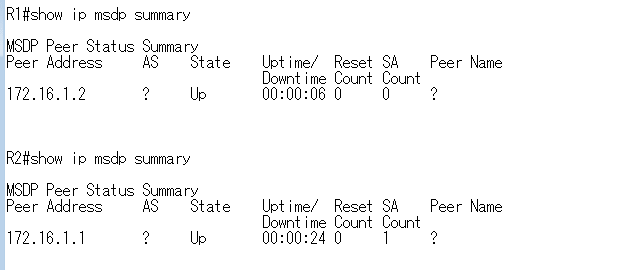
もちろん忘れずに、上図のFHRやLHRでも「 ip pim rp-address 10.0.0.1 」としてコンフィグ設定をします。
|